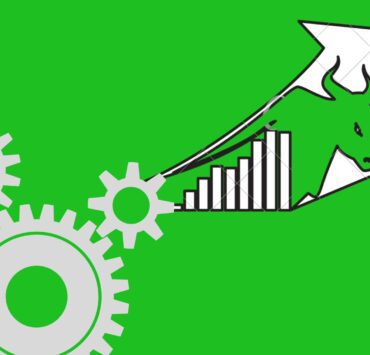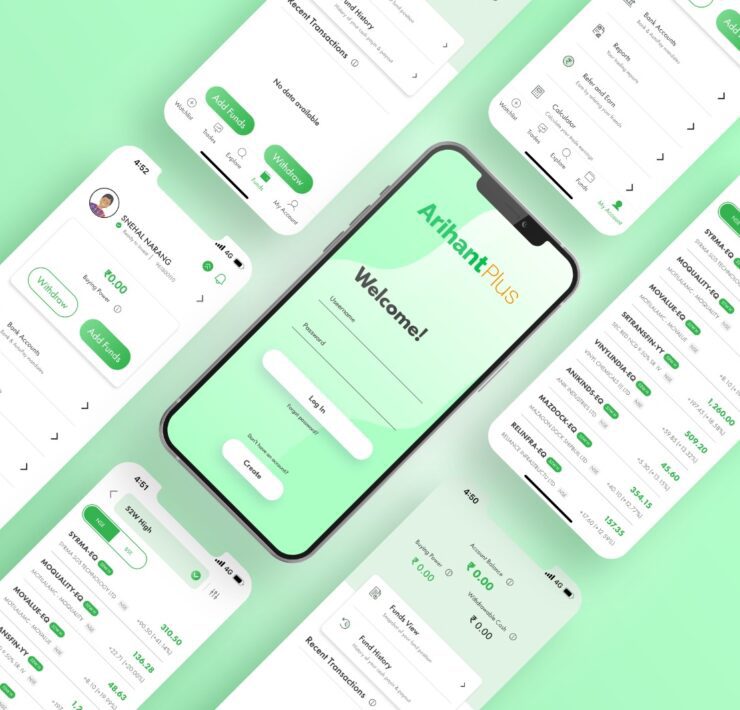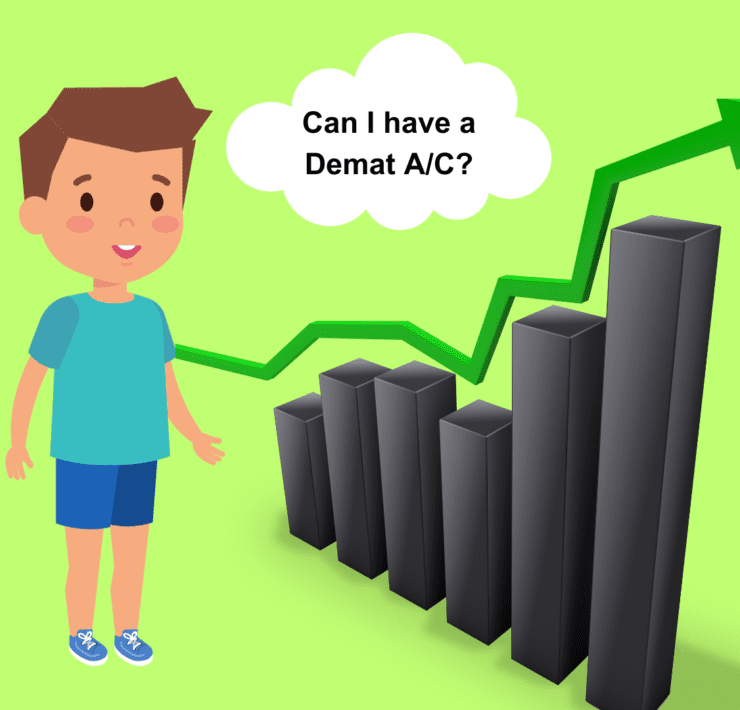New Feature: Order Slicing – Trade Above Freeze Quantity on Arihant Plus

Placing an order above the freeze quantity limit just got easier with the Order Slicing feature on Arihant Plus. No need to place multiple orders anymore.
Never miss an opportunity with Order Slicing. We understand that exchange freeze limits can be inconvenient when you are placing large orders. To make your trading experience better, we introduced the Order Slicing feature on Arihant Plus.
When you place a big order that breaches the exchange-free quantity limit, your order will be rejected. You will then have to divide the order into multiple smaller orders manually as per the freeze limit. This is where Order Slicing comes to your rescue. Using order slicing, you just need to enter the desired quantity and execute one order. Our new and innovative order-slicing feature will split the orders into smaller slices for you, all within the limits.
What is Order Slicing?
Order slicing feature automatically divides large F&O orders, placed above freeze quantities, into multiple smaller orders. This helps reduce your impact cost of execution giving you greater control over your trades. It’s a handy tool for managing large trades.
For instance, let’s say you want to buy 80 lots (or 4,000 quantities) of Nifty Futures. However, exchange only allows the user to place a maximum of 1800 quantities in one order, i.e. 36 lots. In a normal scenario, you will need to place 3 orders manually:
- Order 1: 1800 Nifty futures (36 lots)
- Order 2: 1800 Nifty Futures (36 lots)
- Order 3: 400 Nifty Futures (8 lots)
With order slicing, you can buy or sell 4,000 quantities in one order. Since it is above the exchange freeze limit of 1800, the order slicing feature will be activated and our system will automatically split 4000 Nifty futures quantity into three orders and place them as three separate orders with the exchange. Voila, no more wasting time or losing the price due to manual placement!
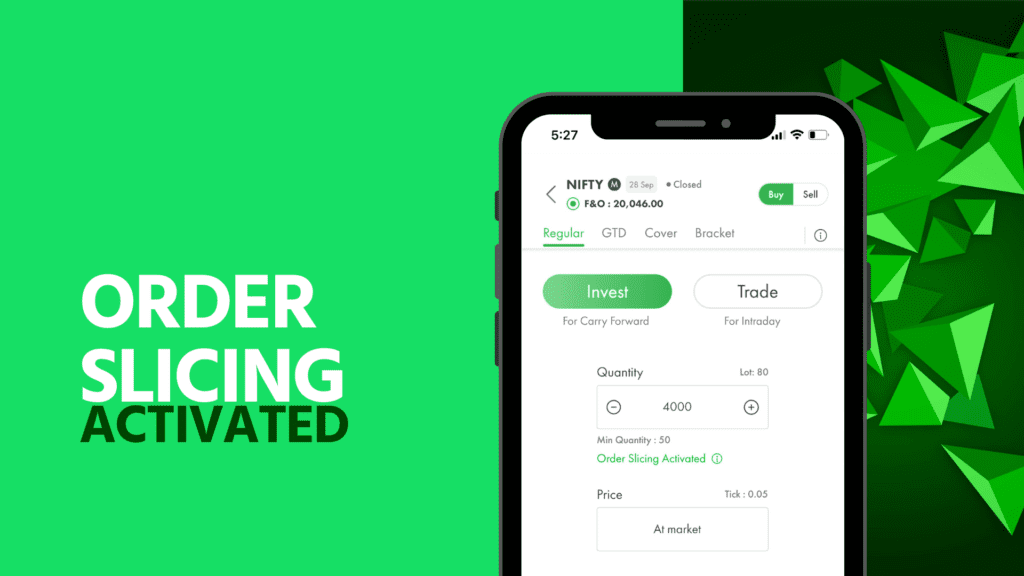
Key Features of Order Slicing
- Order slicing feature can be used for your NSE F&O trades on Arihant Plus.
- It automatically divides F&O orders that breach the freeze limit into multiple smaller orders.
- Since each slice is a separate order, the brokerage is charged separately for each order.
- You can create up to 16 slices of maximum freeze quantity making trading in large quantities a breeze.
- Order slicing is not supported during pre-open & post-market sessions or for AMO orders.
- This feature is available on the Arihant Plus mobile app and web trading platform.
How does Order Slicing Work and How to Place Orders Above Freeze Quantity on Arihant Plus?
As the name suggests, when a large order is placed, it is divided into smaller slices (orders), revealing only the small slice of the large order.
Placing an order slicing on Arihant Plus is super easy and quick. You can follow the steps below to slice your order and trade the above freeze quantity:
Step 1: Start by logging into your Arihant Plus mobile app. Once logged in, navigate to your watchlist and select the specific scrip you wish to order.
Step 2: Click on the “Buy” option for the selected scrip.
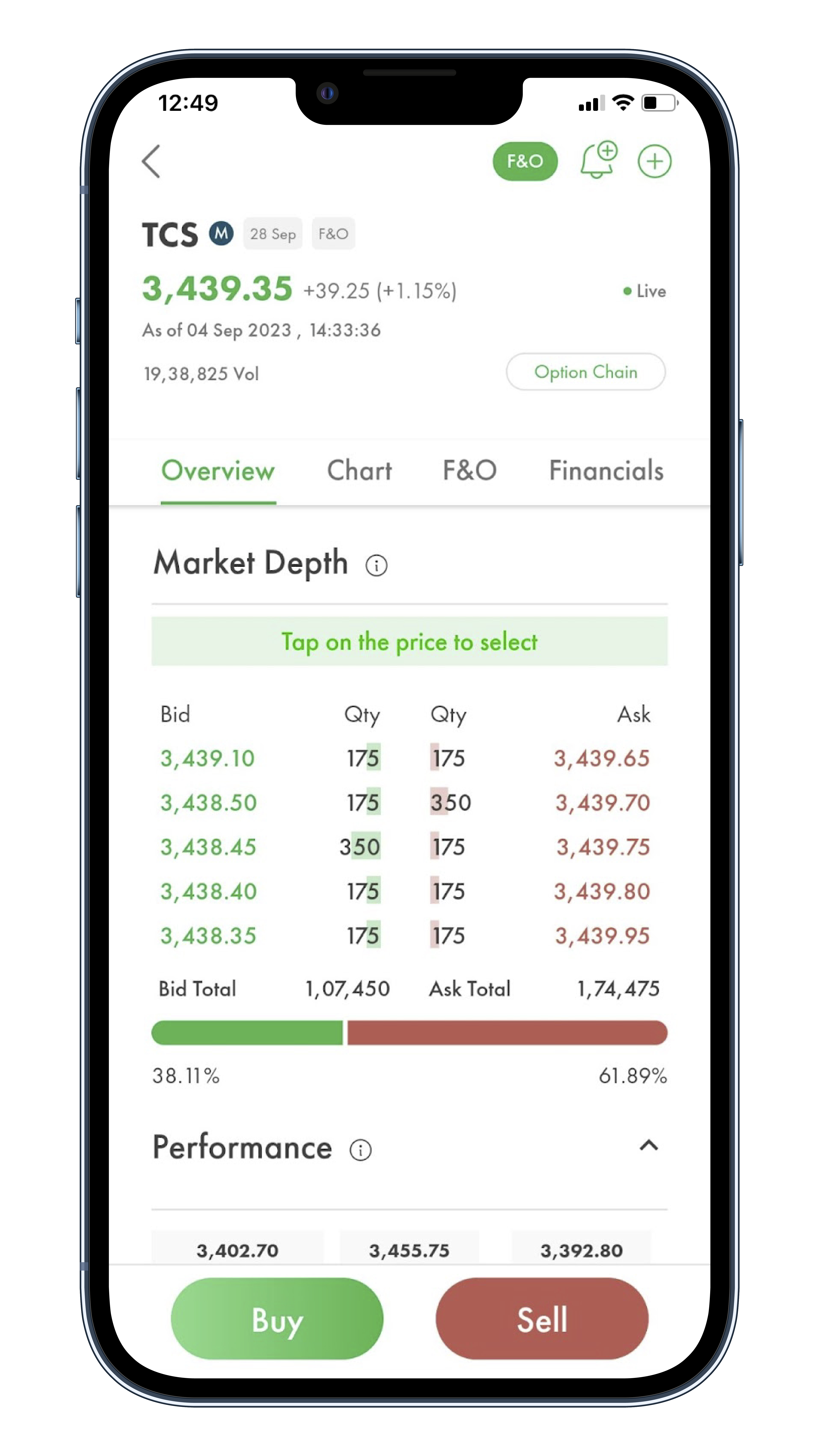
Step 3: Upon clicking “Buy” you will be directed to the buy order pad, where the prefilled quantity is set to 1 lot
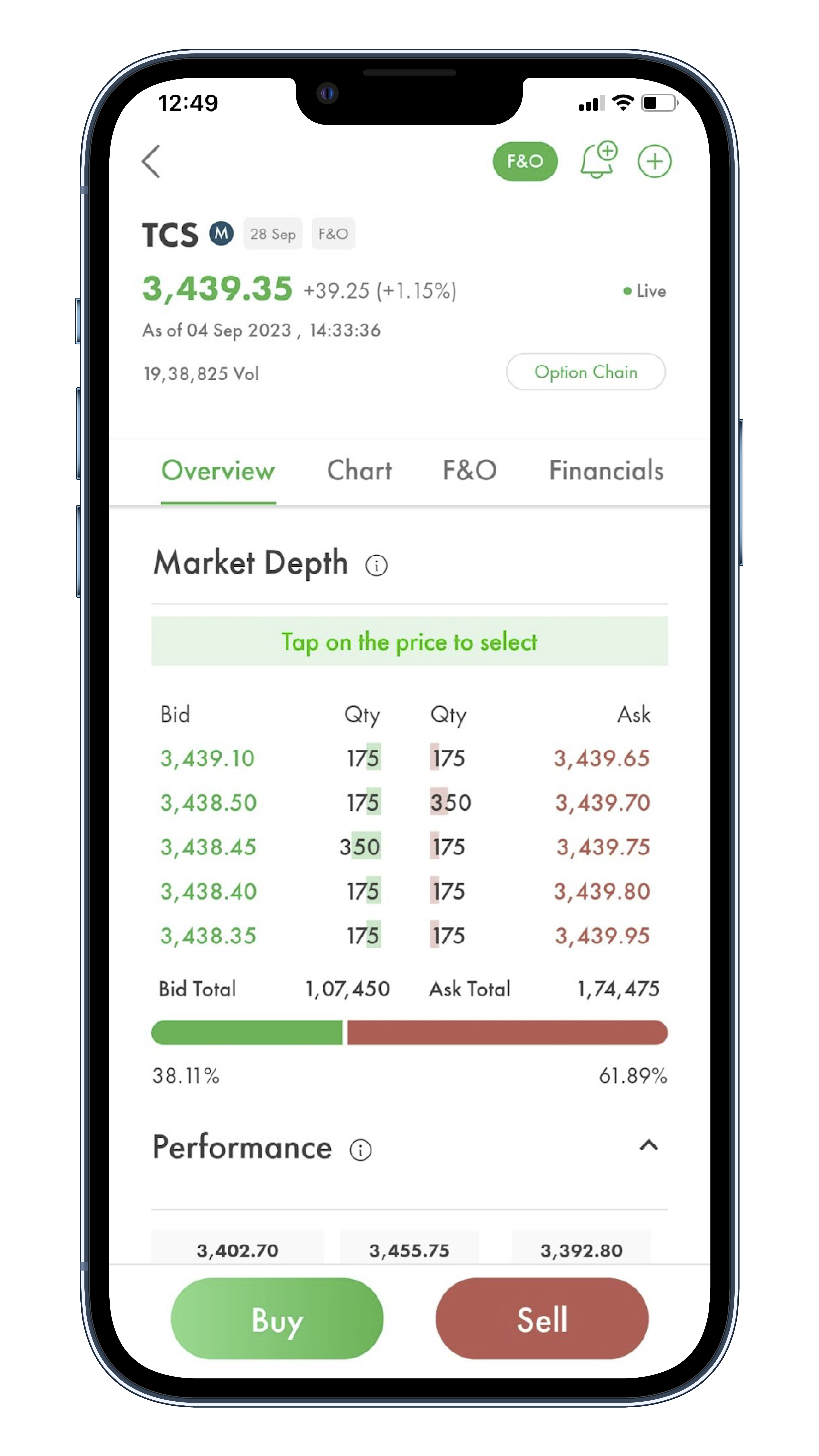
Step 4: If you enter a quantity greater than the freeze quantity limit for that particular script, you will see a pop-up message that says “Order Slicing Activated.” This message will appear just below the quantity input bar.
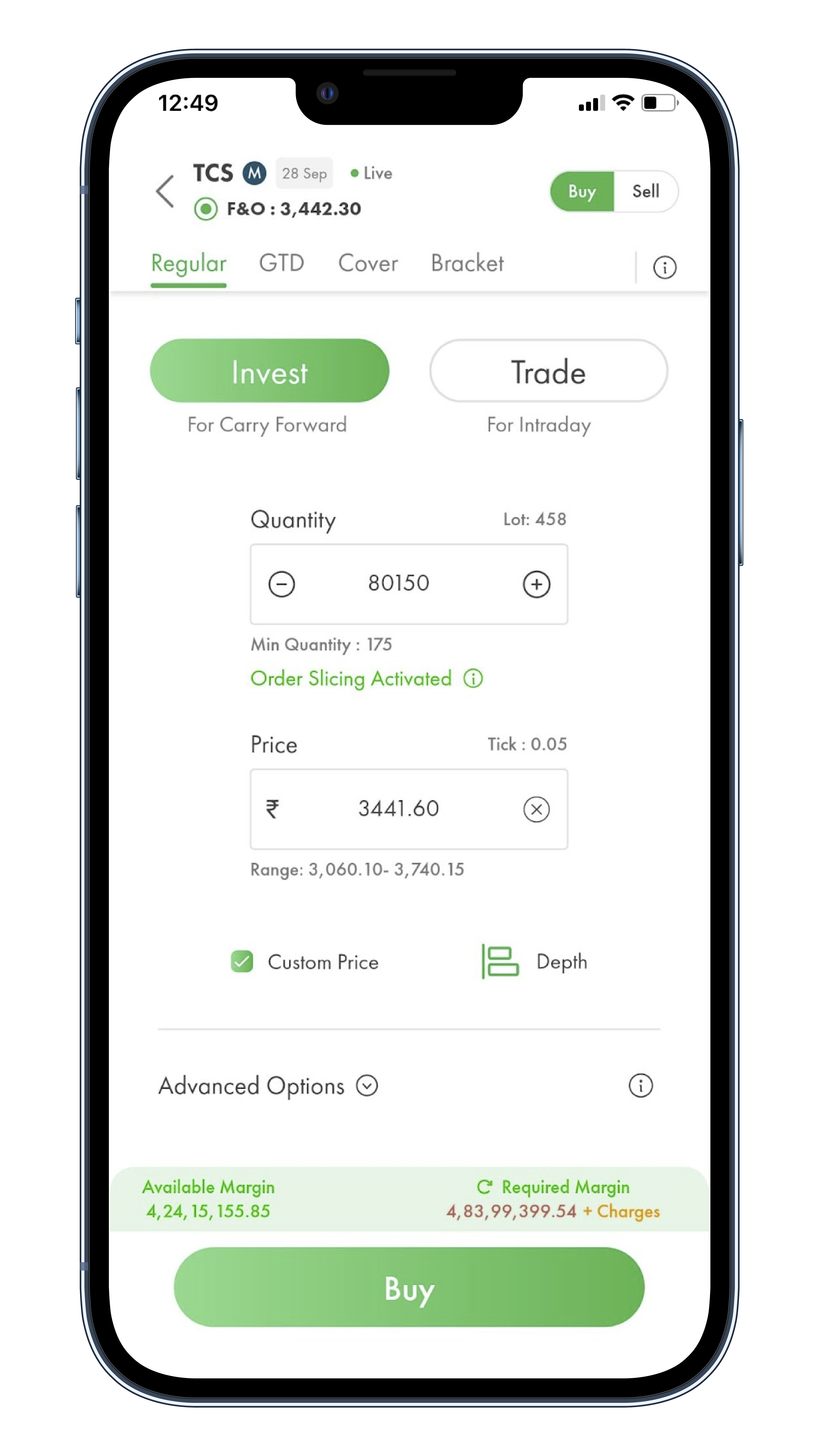
Step 5: To get more information about the freeze quantity limit for that script and the number of orders in which it will be sliced, click on the information “i” button provided.
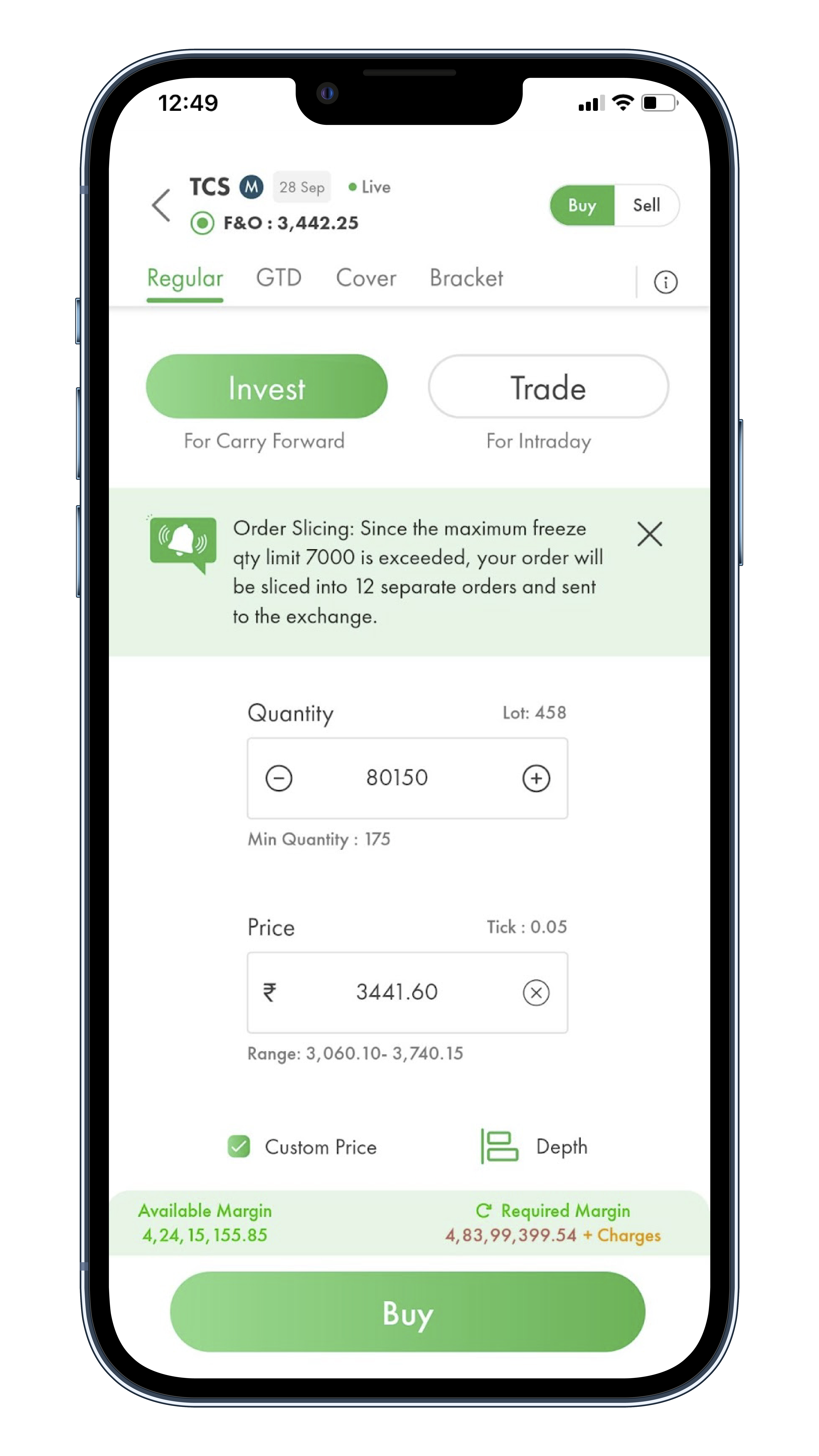
Step 6: After clicking “Buy” and confirming the order, a review screen will appear, showing you the count of orders that will be placed in the market.
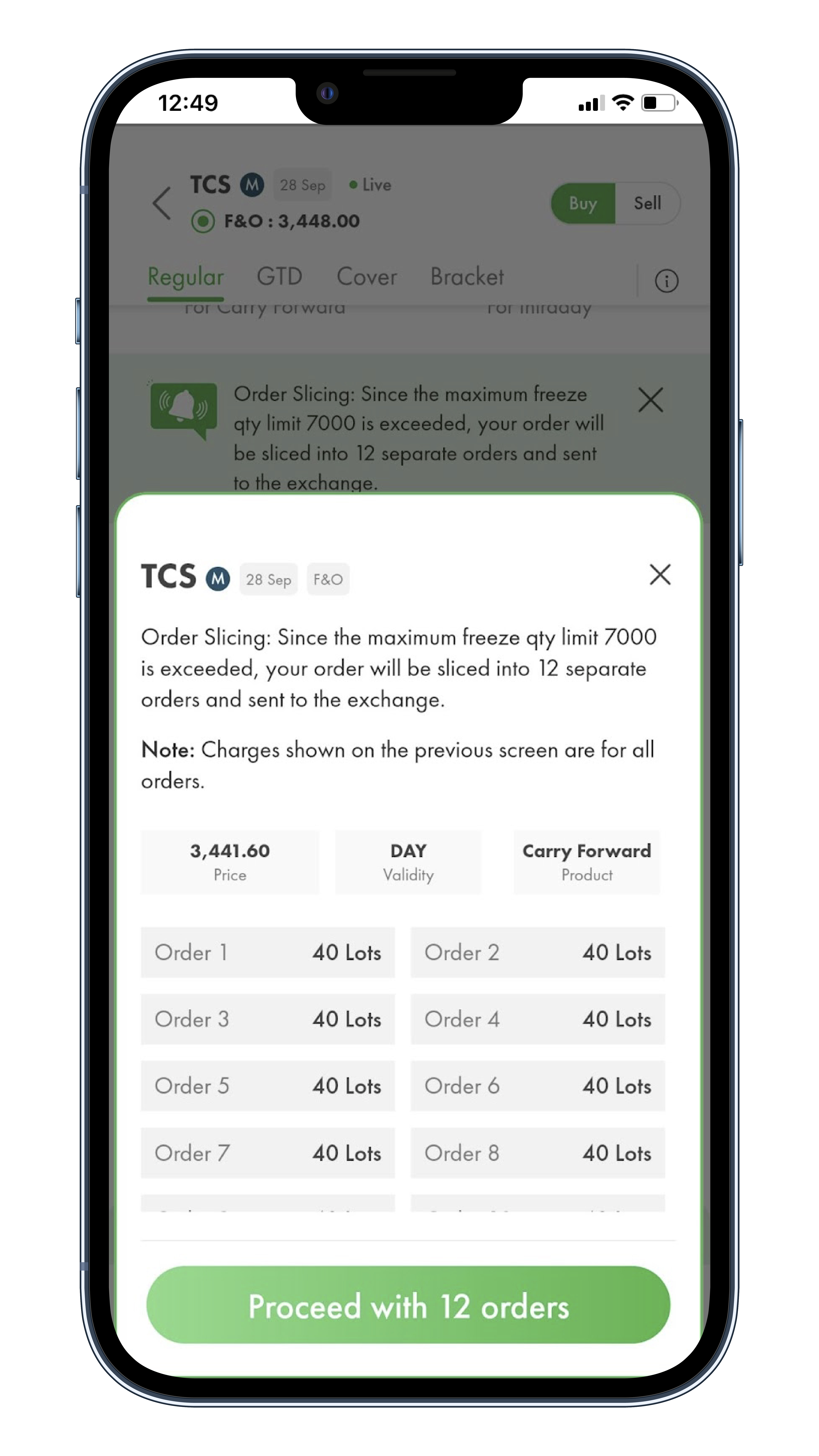
Step 7: Upon clicking “Proceed” you will receive a successful order placement confirmation. If you wish to view your order, click on “View Order,” and you will be redirected to the order book.
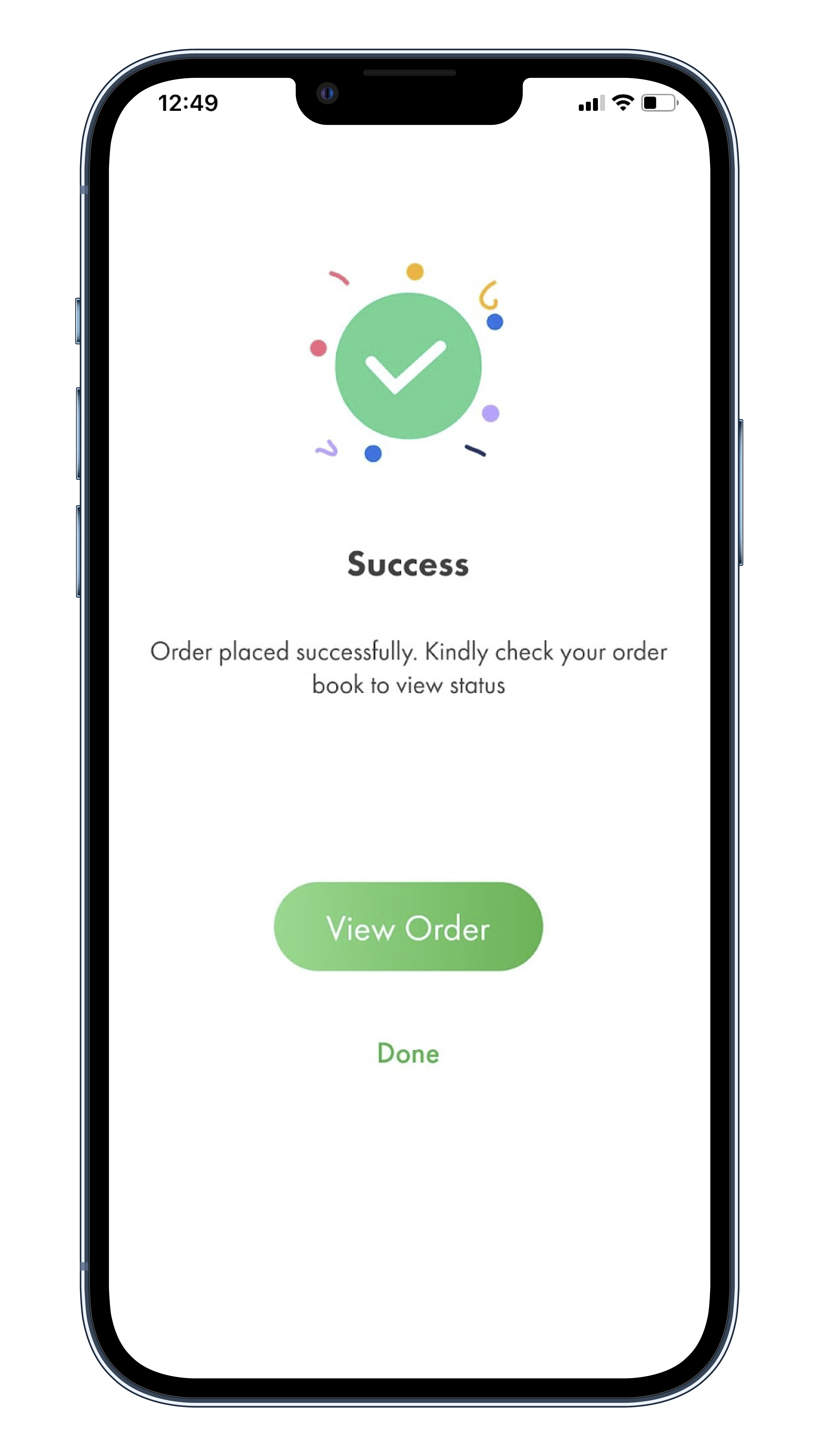
Voila, your order is placed in just one click with Order Slicing!
Similarly, even when you exit a trade, aka sell your F&O position, the order slicing activates automatically when the quantity is more than the freeze limit. The Order Slicing will break your large sell order into smaller orders so that you can exit in a single click.
Click here for a step-by-step video guide on how to use Order Slicing on ArihantPlus
Once your orders are placed, you can easily track the status of your orders from the MY ORDERS section, whether they are pending, executed, or rejected.
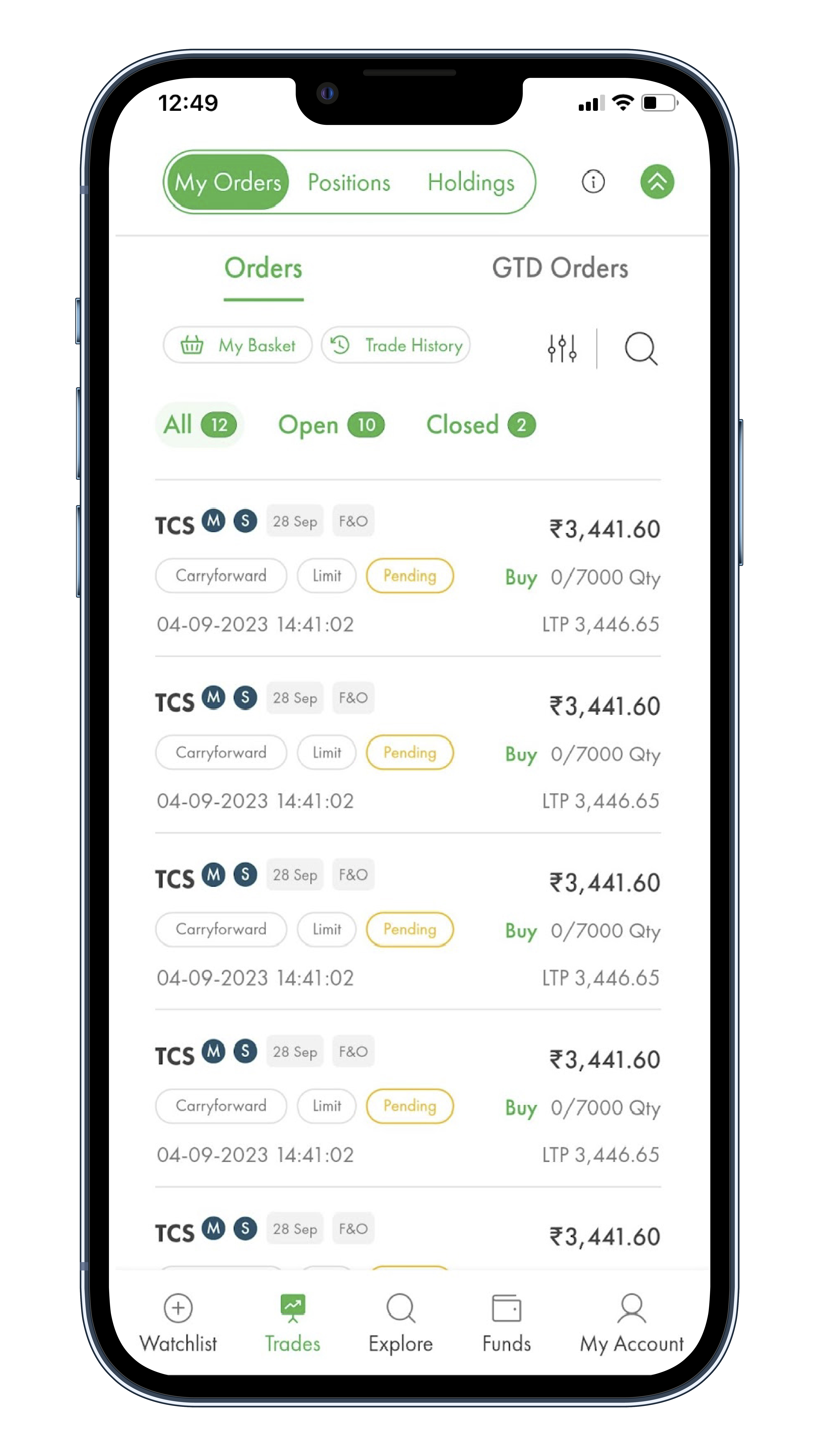
This process ensures that you can place orders above the freeze quantity limit and track them easily on the Arihant Plus platform.
Order Slicing FAQs
- What is the benefit of using Order Slicing?
Firstly, order slicing helps you break free from exchange freeze limits and place large orders in one order window. Additionally, it minimizes market impact and reduces the risk of unfavourable price movements. It is a useful tool for traders who want to minimize potential losses while executing large trades.
Order slicing also gives the benefit of timing control to traders. Through slicing, traders take advantage of favourable market conditions and optimize their trades.
- Is Order Slicing applicable in all segments?
Currently, Arihant Plus supports Order Slicing on NSE F&O orders.
- Do I need to place a separate order type for Order Slicing?
There is no separate order type for slicing. Whenever your order quantity breaches the exchange freeze limit, Order Slicing will automatically activate and you will see the feature enabled on your order pad. You need to place your order like any other regular order.
- Is there a maximum limit on the quantity supported by Order Slicing?
Yes, while order slicing allows you to trade quantities over the freeze limit, you cannot trade unlimited quantities using this feature. You can make a maximum of 16 slices of the freeze quantity using the Arihant Plus order-slicing feature.
So for example, Nifty Futures has a freeze limit of 1,800. So using order slicing you can place orders of up to 28,800 Nifty futures, i.e. 1,800 x 16. Quantity over 28,800 will be rejected. If you want to trade over 28,800 quantities of Nifty futures, you need to place another order.
- Can I modify or cancel orders placed using Order Slicing?
Yes, you can modify and cancel an order placed using Order Slicing. However, since each sliced order is an independent trade, you need to modify or cancel each single sliced order. This can be done anytime during the market hours, if your order is still pending.
- How much brokerage is charged for orders placed using Order Slicing? Are there any other charges?
The brokerage will be charged on each order placed using order slicing as per your chosen brokerage plan. For example, if the order is split into 5 slices, then the brokerage will be applicable for 5 executed orders individually.
There are no additional charges for using the order-slicing feature on Arihant Plus.
Sum Up!
We want to make your trading experience better and more innovative with Arihant Plus.
Order Slicing, which allows trading in large quantities in one order, can assist traders in avoiding market impact and price slippage that can occur when huge trades are made. It gives you more control over your trades. So, whether you’re buying or selling futures or options, Arihant Plus has covered you with Order Slicing.
Happy trading!
📬Also Read: A Simple Guide: Opening a Demat Account for Minors in Bharat