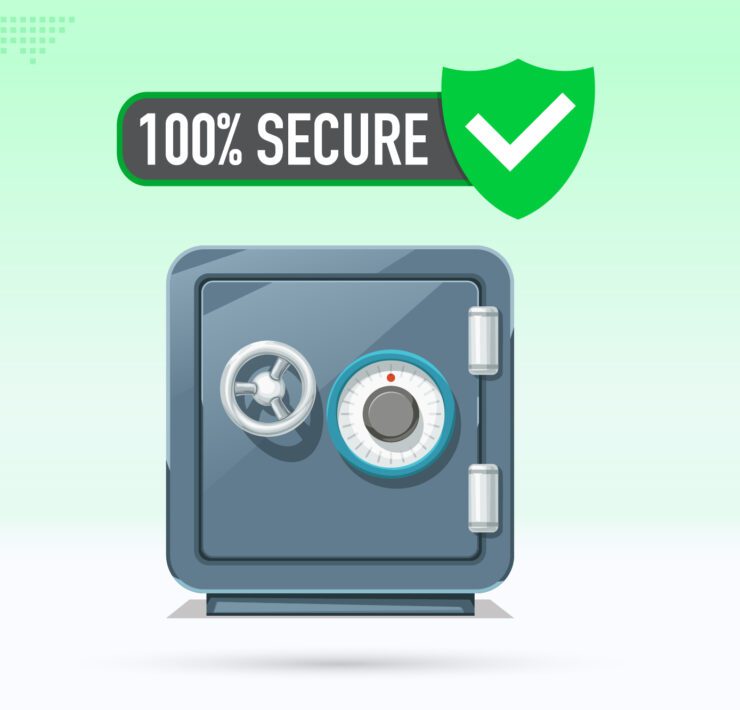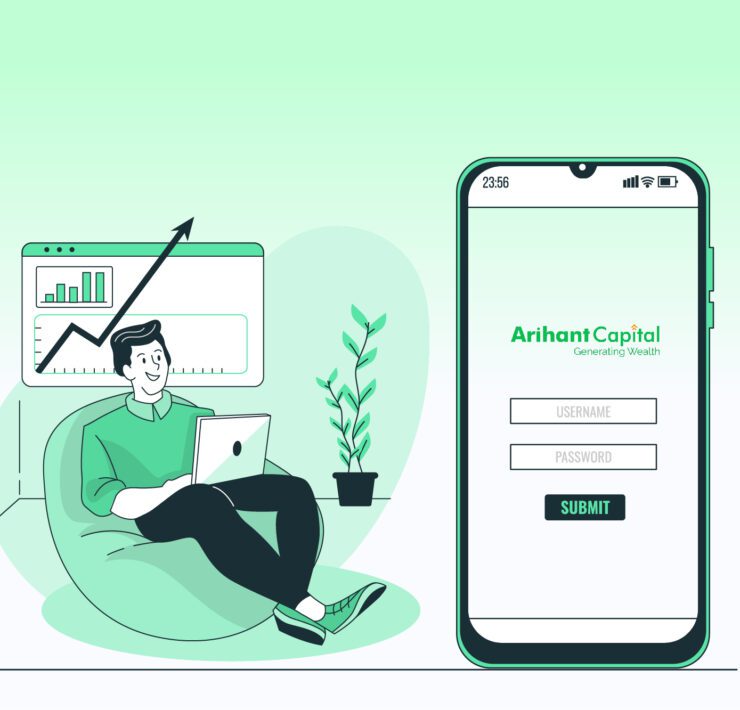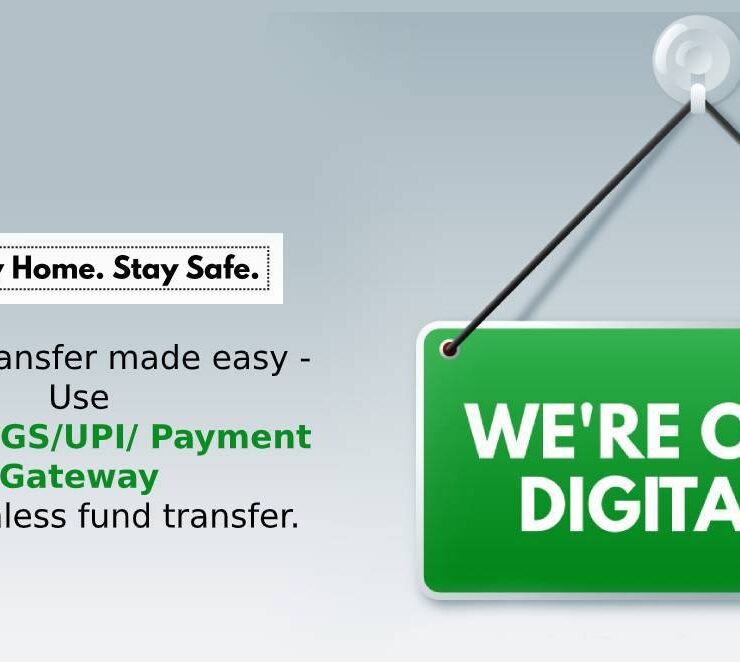What Is DigiLocker? How Does It Work?

A digital service that has the ability to store your e-documents in the cloud!
What is Digilocker?
Government initiative under Digital India Programme has what led to the initiation of ‘DigiLocker’. While most of you might still be wondering what is it exactly? Quite a few smart people like you have already learned about it & are enjoying the benefits of this service.
A beta of this service has already been introduced by the Department of Electronics and Information Technology (DeitY), Govt. of India. Now, why precisely this service has been in trend from quite a few days is because of the reason that it offers the Indian citizens to lessen the carriage of the physical documents and store their documents on the cloud online. Well, is it safe?
Appropriately, we think so! As with the help of this Portal, a citizen can share their e-documents through registered repositories thereby ensuring the authenticity of the documents online. Through e-sign facility, residents can also upload their own electronic documents and digitally sign. At any time, these digitally signed documents can be shared with Government organizations or other entities.
Components Of DigiLocker:
- Repository: A Collection of e-Documents which are uploaded by issuers in a standard format and implementing a set of standard APIs for secure real-time search and access.
- Access Gateway: It provides a secure online process for requesters to access e-documents from various repositories in real-time using e-Document URI (Uniform Resource Indicator).
How to use DigiLocker: 5 Simple Steps
Presently, Indian citizens get a total of 10 MB storage data to upload their documents on the cloud, which can be expanded to 1 GB. Here are 5 easy steps How to upload documents in digilocker:
- Step1: To sign up for the DigiLocker account, one needs to have an Aadhar card number and the mobile number linked to it. Once you sign up and link your Aadhar, you can start uploading your documents in the My certificates section.
- Step2: Select a document type. You can upload SSC certificate, HSC certificate, PAN card, License etc from your system
- Step3: You are allowed to give each document a name. Fill in the details related to the documents that you have uploaded.
- Step4: Provide a short description of about 50 characters in each uploaded file.
- Step5: You uploaded documents will appear in the ‘Uploaded Documents’ sub-section.
Now that you are well aware of this service introduced by the Government of India, you are free to make it’s fullest use & travel physical document free. Just access your documents online.
Download DigiLocker Mobile App at Play Store & App Store