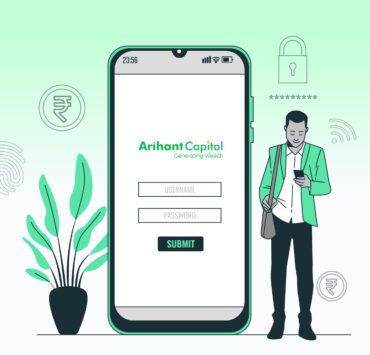What is DigiLocker?

DigiLocker is like a digital wallet (cloud-based) that safe-keeps your important documents like driver’s license, PAN card, Aadhar card, and vaccination certificate digitally, and allows you to use these documents without the actual need for carrying them.
DigiLocker service is provided by the Ministry of Electronics and IT {MeitY}, The Government of India under the Digital India Initiative. It provides every citizen of India with 1 GB of free cloud space, i.e., a digital locker where you can safe-keep your documents and files. DigiLocker’s issued documents are considered original documents according to the Information Technology Act, 2000. The “key” that gives you access to your DigiLocker is your Aadhar card.
Arihant Capital uses DigiLocker to automatically fetch and verify your documents needed for KYC and account opening. This makes your account opening process simple, paperless, and smooth. Happy investing!
How Do I Sign-Up for DigiLocker?
Signing up for DigiLocker is easy and straightforward. You can visit the DigiLocker website or download the app on your mobile phone from Playstore or App Store. Make sure your current number is registered with the Aadhar number.
Step 1: Click on “Sign Up“. Enter your full name, date of birth, and mobile number (registered with Aadhaar). Make a security PIN and enter an email ID.
Step 2: Enter your Aadhaar Number. Once you enter your unique 12-digit Aadhaar number, you will get two options – One Time Password (OTP) or Fingerprint. Choose your option to proceed further.
Step 3: Once the process is done, you will be prompted to create ‘Username’ and ‘Password’. Enter your desired username and password for your “Your Digital Locker” account and click on the Sign-Up button.
After your sign-up is completed, you can get the documents from the issuers or simply store them in your digital locker.
How Can I Update My KYC Details on Digilocker?
You can update your KYC by following these steps.
Step 1: Login/ Signup to the Digilocker website using your personal / Aadhar details.
Step 2: Verify the OTP sent on the registered mobile number.
Step 3: If you are a first-time user on Digilocker, it may ask you to create a username to make your login process more convenient the next time.
Step 4: Click on Issued Documents > On the right-hand side of the Aadhaar document, there will be a 3 dot button; click on that Refresh
Step 5: Give your consent to allow Digi Locker to fetch your KYC details and click on “Update”.
Step 6: Complete the process by entering the OTP you’ll receive via SMS on your registered mobile number.
Congrats! Your Aadhar document is now securely uploaded to your digital wallet.
Why Do I Need to Update My PAN on DigiLocker?
Since your PAN number is not currently NSDL verified, you will need to manually add your PAN to DigiLocker. Updating your PAN card there is a quick process, and this will ease your KYC with Arihant. Several details get picked up from DigiLocker, making your application and its verification simpler.
How to Upload PAN on DigiLocker?
DigiLocker can be accessed with your Aadhar card details. Since your PAN number is not currently NSDL verified, you will need to manually add your PAN to DigiLocker.
Updating your PAN card there is a quick process, and this will ease your KYC. Several details get picked up from DigiLocker, making your application and its verification simpler. It eliminates the need for physical signatures and documents, making the complete process truly paperless.
Step-by-Step Process to Upload PAN on DigiLocker:
Step 1: When prompted, click on the “Go to DigiLocker” button or go to www.digilocker.gov.in, log in with your Aadhar details, and you will see this screen.
Step 2: Click on “Search Documents” and write “PAN” in the search box.
Step 3: Select “PAN Verification Record”.
Step 4: Enter your details, then click on “Get Document”
Step 5: Then click on “Issued Documents” to see your upload status.
Step 6: Now that you have updated your PAN on Digi Locker, let’s finish your Arihant Demat and trading account opening process. Click here to continue your sign-up process.